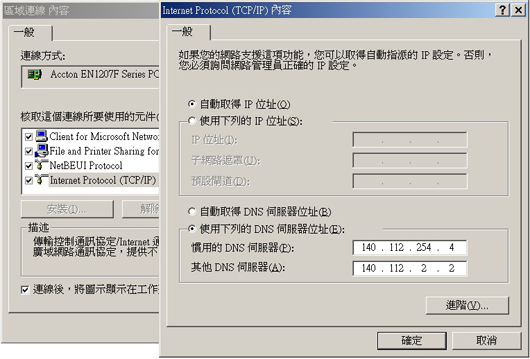-
Account Application Procedures
Step by Step Procedures:
- Fill out the application form.
- Print your application.
- Sign the application, attach the required documents, and take the completed form to the Computer and Information Networking Center’s Account Room at No. 1 Roosevelt Road Section 4, Taipei City.
Please note: If the required documents and signed application are not submitted within one month of completing the online application, the application will be deleted. - If you have any questions or need further assitant, please feel free to contact us.
-
FAQ on Account Applications
Q1: Why do I have to attach an “original copy” of the signed application form for account applications? A1: The regulations for the use of account names in the Account Application Form provided by the C&INC are based on the “Regulations for the Use of Campus Network” stipulated by the Ministry of Education. The C&INC has the obligations to inform the users of the regulations that the users must follow for the “use of network”, and therefore the signature of the user must appear on the form as a proof of agreement to the regulations. Moreover, as Photostat copies are not legally effective the users are therefore required to attach the original copies of the application forms in order to protect the users’ right and to avoid unnecessary disputes which may arise in the future. Q2: Why do I have to use my “initials” as my account name? A2: An account name represents the individual and the initials of your Chinese name, or your English name followed by your surname, must be used as your account name. No English alphabets or Arabic numbers without meanings should be used as account names. Q3: How long does it take for password change to effect? A3: Download: instant Email (pop3/smtps/webmail), homepage, 1F PC Room, ceiba, dialup, wireless : 09:30 or 16:30 on the day. Q4: How do I change my account name? A4: Faculty and staff members: Unless special reasons exist no changes will be made. Please contact: cchelp@ntu.edu.tw
Students: unable to change.
Alumni: unable to change.
Other method: accounts not used in one year will be deleted automatically by the system and you will be able to reapply once it is deleted.Q5: How do I enquire about/change my password? A5: For questions and enquiries about account and password, owing to privacy protection and confidentiality, please bring the relevant identification documents, including your student card, graduation certificate, faculty and staff member card, and letter of employment for the project, to the C&INC in person, and process the password changes and enquiries at the Enquiry Service Counter on the Ground Floor. It is with regret that no enquiries shall be received by telephone or mail.
Service Hours : 08:30~17:00 Mondays to Fridays -
How to use Web Counter?
Type A 
Type B 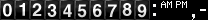
Type C 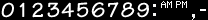
Type D 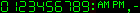
Type E 
Type F 
- This Web Counter uses the Muhamad A Muquit WWW Homepage Access Counter and Clock . The current version is V.2.5. For details please refer to Examples.
- All open URL with NTU IP 140.112.xxx.xxx can be used.
- Fill in a tag like the following on the location of your web page where web counter is required:
<img src="http://www.ntu.edu.tw/cgi-bin/Count.cgi?df=chicco.www&dd=F" align="absmiddle"> - “df=” is the data file that records the number of visits to your HomePage. If my HomePage is on the CCSUN with the account “b0705041”, then my data file will be “df=b0705041.cc”. If it is on the ccsun31-57, then the data file will be “df=b0705041.ms.cc”. If my HomePage is on the WWW with the account “chicco”, then my data file will be “df=chicco.www”.
- If I need many web counters on many pages, I can add more data files following the aforesaid rules. If I am “b0705041” on the CCSUN and 2 more pages of “document” and “reference” need web counters, the data file for “document” can be named “b0705041.doc.cc” and the data file for “reference” can be named “b0705041.ref.cc”. Basically the “b0705041” and “cc” before and after the file names are still the same, but the “doc” and “ref” in the middle can be anything you want.
- “dd=” is the type of template you would like to use. Currently there are 6 types and more will be available later. “dd=F” means that I would like to use type “F”.
- If you have used other web counters and do not want to recount from the beginning, you can add a “st” parameter. For example, “st=1024” means the counter will start counting from 1024. (Reference Example
 )
)
Our Services
-
Tel:
+886-2-3366-5022
+886-2-3366-5023Mail:
cchelp@ntu.edu.tw
If your question is not found in the above FAQ please contact us.